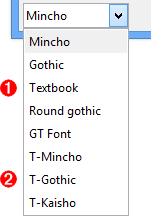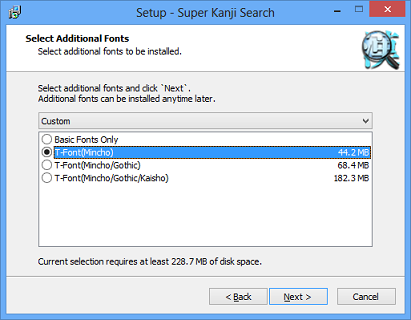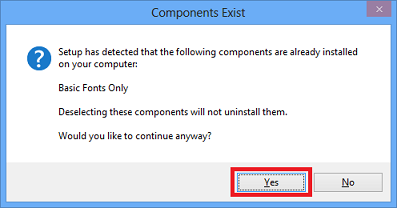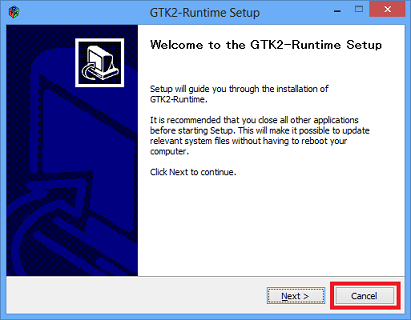Detailed: About Font
Font Family Setting
By the pull-down menu at the lower left corner of the window, you can select the font family for the character list.
- Basic Fonts
Mincho, Gothic, Textbook, Round gothic, GT Font
- Additional Fonts
T-Mincho, T-Gothic, T-Kaisho
† The available font family depends on a character set. For example, Textbook and Round gothic are applied to kanji characters in JIS level 1 and 2.
How to Add T Font
To add T Font (T-Mincho/T-Gothic/T-Kaisho), follow the instructions below.
† T Font is needed for displaying "Dakuten-kana" and "Juki-kana". Only "T Font (Mincho)" is sufficient for these characters.
- Start cksearch_setup_N.N.N.e.exe that you used for the installation of "Super Kanji Search" again(N means the version number).
- Select the additional fonts you want at the dialog for additional fonts.
- The dialog of "Existing Component" appears. Click [Yes].
- When the installation of "GTK+" starts, select [Cancel] to finish the whole installation process.
How to Delete T Font
To delete T Font (T-Mincho/T-Gothic/T-Kaisho), follow the instructions below.
† You have to re-install the software after you once uninstall the whole software.
- Uninstall the software.
Please uninstall "Super Kanji Search". You don't have to uninstall "GTK+".
- Start cksearch_setup_N.N.N.e.exe that you used for the installation of "Super Kanji Search", and install "Super Kanji Search" again(N means the version number).
Select your desired fonts at the dialog for additional fonts.
† For example, if you select "Basic Fonts Only", no T Font is installed. In other words, all T Fonts are deleted.
- When the installation of "GTK+" starts, select [Cancel] to finish the whole installation process.
- Because of the uninstallation, your license key setting has been disabled. Set up your license key again by reading "Detailed: License Key Setup".
What is T Font ?
T Font is the multi-kanji font set developed by Sakamura-Koshizuka Laboratory, The University of Tokyo(http://www.sakamura-lab.org/). Super Kanji Search uses T Font set which is released for evaluation and study. Please note that this font set is subject to change without notice.