Extended Functions for Using Kanji More Friendly
With simple actions, you can share the searched character by Super Kanji Search with other apps.
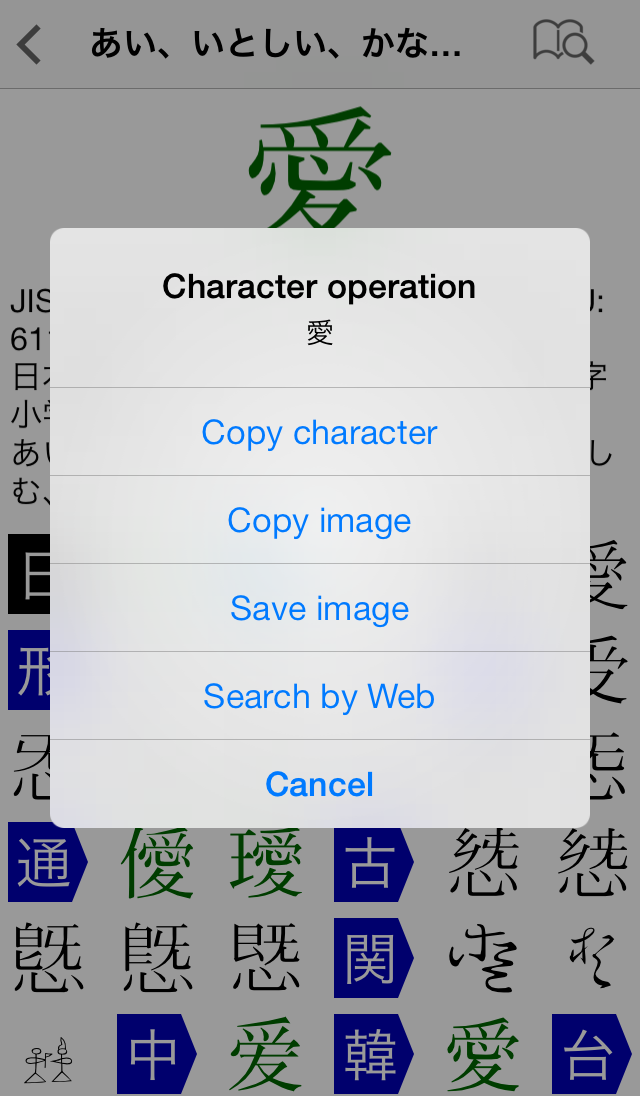
Share as Character
If the built-in character in Android covers the searched character by Super Kanji Search,
you can input the character into Super Kanji Search as the search key and the other Android apps by "copy" and "paste".
Select "Copy character" in Super Kanji Search and then "paste" the character in the input screen of other apps.
Share as Image
You can save the image (graphic image representing character) of the searched character by Super Kanji Search and share the image with other apps.
By this method, you can convert all the characters of Super Kanji Search into images, including the unsupported characters by Unicode (the characters with no character code in Android) such as Kanji in Daikanwa Dictionary, GT font and Tompa.
You can share the character image with other image-compliant apps like Dropbox or mailers.
By tapping the original character at the upper side of the screen, the character is magnified and displayed in full screen. You can change and check the magnified character's font in real time. Also, you can save the magnified character as an image, and share the magnified character with other apps.
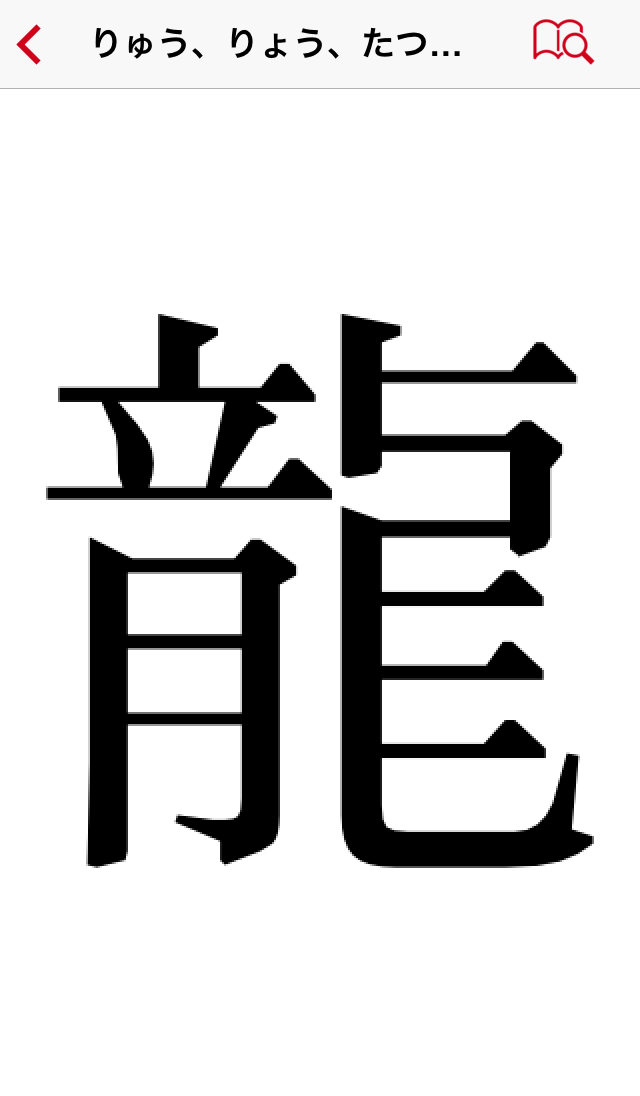
Search by Web
By visiting an online dictionary on the Internet, you can check the searched character by Super Kanji Search in more detail.
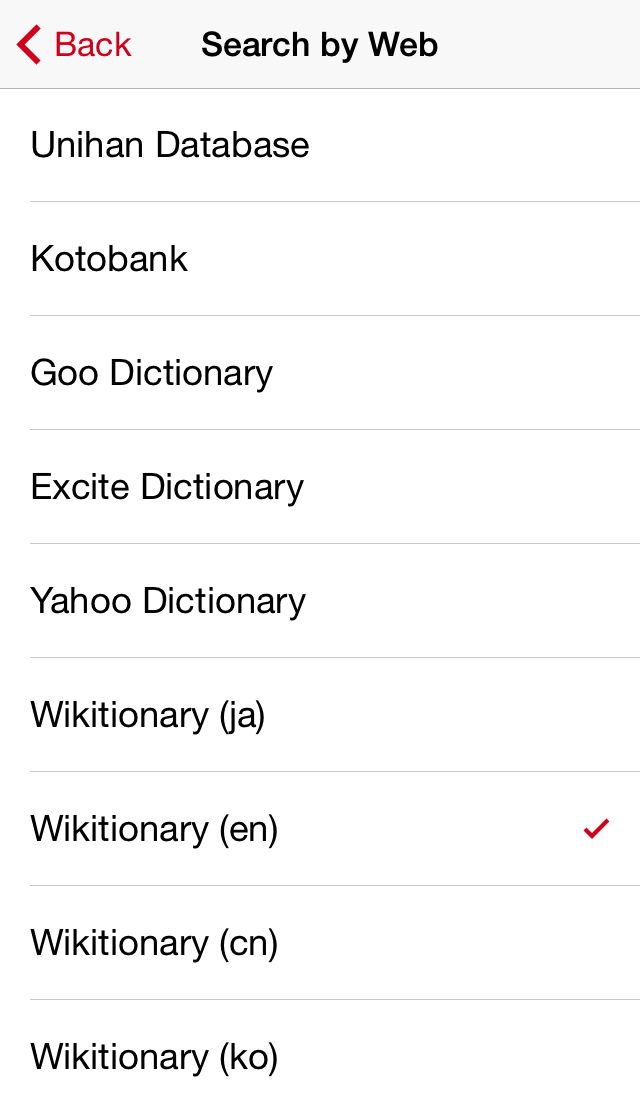
Search Shared Character
You can input the character selected by other apps like web browser into Super Kanji Search as the search key.
You can easily find the information on unique kanji or hard-to-read kanji.